[목차]
1. Nginx 소스설치
2. Tomcat 설치
3. Nginx - Tomcat 연동
1. Nginx 소스설치
- 아래 링크 참고
Nginx 소스설치(RHEL 7, RHEL 8)
사용한 OS : RHEL 7, RHEL 8 [목차] 1. nginx 설치 전 패키지 설치(yum) 2. nginx-1.25.2 설치 3. 설치 확인 1. nginx 설치 전 패키지 설치(yum) 1-1. RHEL 7 에서 진행 할 때 yum install gcc gcc-c++ openssl-devel zlib 1-1. RHEL 8 에
jparkk.tistory.com
2. Tomcat 설치(Tomcat 10.1버전)
※ Tomcat Connector 다운 받을 필요 없음
# java 다운로드
yum install java-11-openjdk.x86_64 -y
# Tomcat 다운로드
wget https://dlcdn.apache.org/tomcat/tomcat-10/v10.1.15/bin/apache-tomcat-10.1.15.tar.gz
# Tomcat 파일 압축해제
tar zxvf apache-tomcat-10.1.15.tar.gz
3. Nginx - Tomcat 연동
1) nginx.conf 에서 내용 추가
vi nginx.conf
(중략)
server {
listen 80;
server_name localhost;
#charset koi8-r;
#access_log logs/host.access.log main;
location / {
root html;
index index.html index.htm;
proxy_pass http://localhost:8080; <<<<<< 이 부분 추가!
(중략)
# nginx.conf 파일 문법체크 진행
nginx -t
nginx: the configuration file /usr/local/nginx/conf/nginx.conf syntax is ok
nginx: configuration file /usr/local/nginx/conf/nginx.conf test is successful
2) Nginx, Tomcat 기동 및 연동 확인
- Nginx와 Tomcat 기동
- 브라우저에서 서버IP 80포트로 접속시 톰캣 화면 나오면 연동 완료
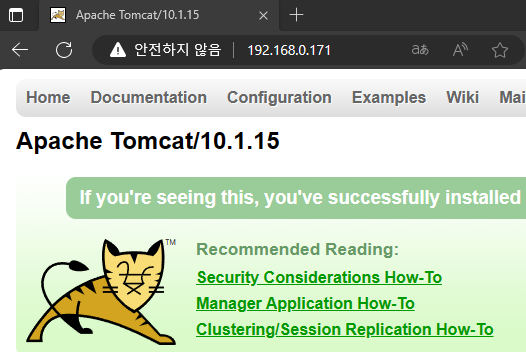
※ 참고자료
https://shine-yeolmae.tistory.com/28
https://velog.io/@sherlockid8/CentOS7-Nginx-Tomcat-%EC%84%A4%EC%B9%98-%EB%B0%8F-%EC%97%B0%EB%8F%99
'Infra > Nginx' 카테고리의 다른 글
| Nginx-Tomcat 멀티 인스턴스 연동 및 로드밸런싱(RHEL7) (0) | 2023.10.20 |
|---|---|
| Nginx 소스설치(RHEL 7, RHEL 8) (0) | 2023.10.17 |